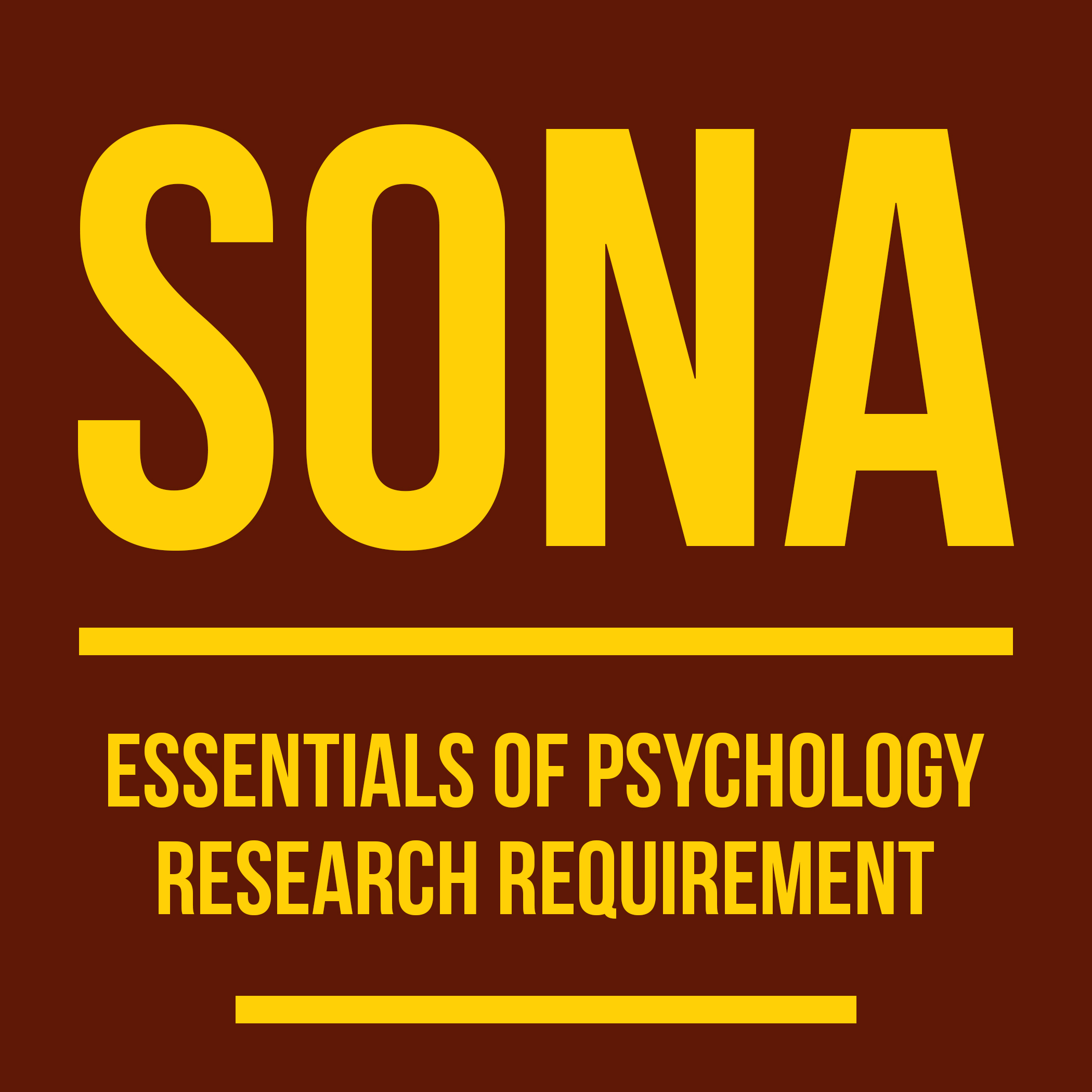SONA Research Requirement
SONA Research Requirement
SONA Research Requirement Overview
All students in Essentials of Psychology (online and in-person courses) are required to complete research credit as part of their course.
Ways to Complete the Requirement
- Participate in Research Studies: Engage in studies posted on SONA.
- Alternative Written Assignment: Complete a written assignment instead.
- Combination: Mix both methods (e.g., 5 points from studies and 5 points from a written assignment).
Resources Available
- Students:
- Instructors:
- Researchers (including faculty):
FAQs and Contact
- For further questions, check the Frequently Asked Questions (FAQ) section.
- If you still have questions, you can email: sona@rowan.edu.
FAQs - Students
Immediately after I log in, as soon as I click on any menu option, I am taken back to the login page and I see a message that my authentication has expired. What does this mean?
Your web browser is not properly configured to accept cookies. You should turn on cookies in your web browser, use a different web browser (for example, try Firefox or Chrome if you are currently using Internet Explorer), or try a different computer.
I participated in a study, but I have yet to receive credit. How do I receive credit?
The researcher must grant you credit. This is usually done shortly after your participation. Do NOT expect points to be credited to you immediately after you have completed an online survey; your points will probably be credited within a few days. If it has been some time and you have still not received credit, contact the researcher.
Who can see the information about my sign-ups? I don’t want everyone to know which studies I signed up for.
Only the researcher and principal investigator of the study may see that you have signed up for it, along with the SONA administrator. No other users, including other researchers, may see this information.
I opted for the alternative assignment instead of/in combination with participating in studies. How do I know I have completed my requirements?
View the My Schedule and Credits page, and any non-study credit will also be listed there. See the Tracking Your Progress section of this documentation for more information.
I’ve already taken Essentials of Psychology once, and I completed the research requirement for that class. Now I’m re-taking the course this semester; do I have to complete the research requirement again?
Yes, you will have to complete the research requirement this semester because it is a requirement for the course in which you are currently enrolled.
I’ve already taken Essentials of Psychology once, and now I’m re-taking the course this semester. Can I use the same SONA account I used before or do I have to register for a new SONA account?
If you took Essentials during the past three semesters, your SONA account is currently inactive and must be changed to an active status before you will be able to log in. To make your SONA account active, contact sona@rowan.edu as soon as possible. You will then be able to use the same UserID and password that you used before to access your SONA account. However, if you originally took Essentials more than two years ago, your SONA account has probably been deleted, and you will be required to register for a new account. If you have any questions about this, please contact sona@rowan.edu .
FAQs - Faculty/ Researchers
How do I ensure my study is visible to participants?
Make sure your study is marked as "Active" when creating or editing it. This option is located under the study’s settings, and your study will not appear to participants unless it is active.
How do I manage or remove participants who are not showing up?
If a participant fails to show up for your study without notifying you OR fails to complete the survey before the deadline, mark them as an “Unexcused No-Show” in the “View/Administer Time Slots” section. This will prevent them from receiving credit for the session. If they provide a valid reason, you can mark them as “Excused No-Show.”
What should I do if my study is not getting enough participants?
You can increase the number of available time slots by going to “My Studies,” selecting your study, and clicking on “View/Administer Time Slots.” From here, you can add additional time slots to accommodate more participants.
Is there a way to communicate directly with participants through SONA?
Yes. You can contact participants by going to your study and selecting the “Contact Participants” button under the “Study Menu” section. This is useful for sending reminders to complete the survey before the deadline.
Can I run multiple studies under the same SONA account?
Yes. You can manage multiple studies under the same SONA researcher account. Each study will have its own unique settings, and you can easily toggle between studies using the “My Studies” tab.
What if I need technical support with SONA?
If you encounter technical issues with the SONA system, contact SONA via email sona@rowan.edu for assistance.
Can I share my SONA account with another researcher?
No, each researcher should have their own SONA account. Sharing accounts can lead to complications in data management and participant tracking.
How can I cancel a participant’s time slot for my study?
If for any reason (e.g., not eligible, scheduling conflicts), you NEED to cancel your participant’s time slot for your study, you can do so by finding the participant and time slot in the system. Once located, click the “Cancel” Button next to their name to remove the participant from that time slot.