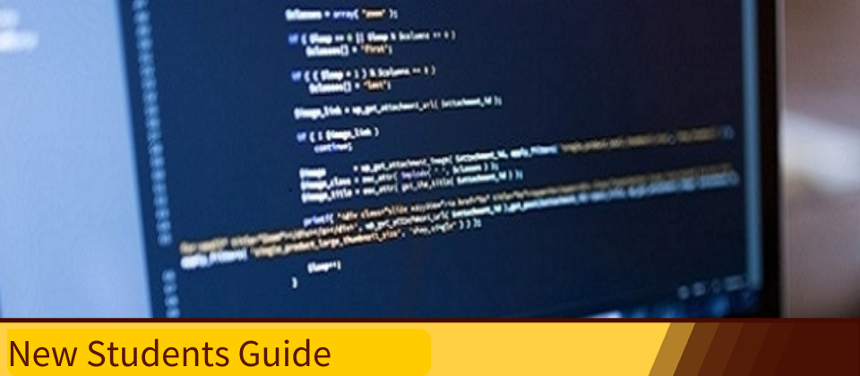New Students Guide
New Students Guide
So you are a new student...
What kind of computer should I purchase?
The Computer Science Department has mandatory computer requirements, we recommend a laptop with specs similar or exceeding those listed below:
- Intel® Core™ i7 or AMD Ryzen 3 processor or similar
- 16 GB RAM
- 500GB SSD (disk drive)
- Wireless network card
- Intel HD, Nvidia, or AMD graphics card
- Windows 10 Pro (64-bit)
Rowan University has partnered with Lenovo and offers a special website to purchase Lenovo laptops: Lenovo website for Computer Science students at Rowan University. Rowan provides on campus support for lenovo laptops.
Please keep in mind that when purchasing a Lenovo computer through this program, you are purchasing directly from Lenovo, not through the University.
You can choose from various manufactures such as Dell, Lenovo, Microsoft, Sony, or Toshiba.
During the first couple of years the students will be using the following software, so the computer should be able to handle at least the following:
- MS Office
- Eclipse / IntelliJ IDEA / VS Code / BlueJ or other IDEs and compilers.
- Adobe Acrobat Reader or anything else that handles PDF
- Web browsers
Regarding Windows vs. Mac, the CS department recommends students use a laptop with Windows 10. Students are able to use a Mac, but they may run into compatibility difficulties with software. Therefore, for the easiest experience, we recommend using Windows.
I Need Guidance: Does the Department Have a Laptop Recommendation?
While there are many options available, we recommend considering the following for your academic needs:
Click on the hyper-linked text to go to the Rowan University Computer Science Student store and view machine.
- Recommendation that meets the minimum requirements: ThinkPad X1 Carbon G12
- Processor: Intel® Core™ Ultra 7 155U (E-cores up to 3.80GHz, 12MB)
- Display: 14-inch 1920x1200 Non-Touch
- Operating System: Windows 11 Pro 64
- Memory: 16.0GB
- Storage: 1x512GB SSD M.2 2280 PCIe Gen4 TLC Opal
- Graphics: Intel® Graphics
- Bluetooth: BT5.1 or BT5.3
- Wi-Fi: Intel® AX211 vPro
- Camera: FHD IR+RGB
- Recommendation with larger display, more memory, and better graphics: ThinkPad P16s G3
- Processor: Intel® Core™ Ultra 7 155H (E-cores up to 3.80GHz, 24MB)
- Display: 16-inch 1920 x 1200 Non-Touch
- Operating System: Windows 11 Pro 64
- Memory: 32.0GB
- Storage: 1x1TB SSD M.2 2280 PCIe Gen4 TLC Opal
- Graphics: NVIDIA RTX™ 500 Ada 4GB
- Wi-Fi: Intel® AX211 vPro
- Bluetooth: BT5.1 or BT5.3
- Ethernet: Wired Ethernet
- Camera: 5 MP RGB
- Both models meet the minimum requirements for academic needs as outlined by the department, but the ThinkPad P16s G3 provides enhanced features for those who require more robust performance.
- On-Site Repairs: If anything goes wrong with your laptop, it can likely be repaired on-site at Rowan. Our IRT Help Desk is certified to repair Lenovo hardware, and most repairs are completed within a few hours.
- Durability and Performance: These recommended laptops are designed to handle a heavy academic workload over the next four years. Tablets and notebooks, while convenient, tend to be more prone to issues under heavy use and for that reason are generally not recommended.
Feel free to purchase what you determine to be most appropriate for your needs, but we hope this recommendation helps you in making an informed decision if you were looking for guidance.
CS Department Technology Resources
- Software Access: Rowan students get access to Microsoft Office and other essential software. You can find more information and download the software here
- Academic Virtual Desktop: Almost all software needed for courses in the Department of Computer Science can be accessed via the Academic Virtual Desktop. This ensures that licensing, downloading, and updates are managed for you. You can find out more about the Academic Virtual Desktop here
- CS TechLounge: The Department of Computer Science has a Technology Lounge for all of our students located in Robinson room 303. This is a space available for all Department students to have access to technology and as technology-supported collaboration space. In this space we have 3 PCS with all necessary software downloaded for students to use.
- CS MakerSpace: The Computer Science Maker Space (CS MakerSpace) is an environment for students to explore technology in a variety of ways in Robinson room 304. Here are the main technology features in the CS MakerSpace: MakerBot Method 3D Printer, EinScan-SE 3D Scanner, Variety of different size/model Raspberry Pi Options
Who are some of the contacts I need to make?
New students are assigned a Computer Science Advisor from University Advising as well as a Faculty Mentor. Please get to know these individuals soon after your arrival at Rowan. They will help guide you on your academic journey with us.
In addition, our department administration, Brenda Harkins, William Weigard, and Della Myers, are great resources for student questions. Also, don't hesitate to get to know the Computer Science faculty who will be teaching you in your first semester.
The CS department has a bustling student community. You should get to know the current student leaders of the Association for Computing Machinery Chapter.
What computing resources should I become familiar with?
You will have a networked H drive, access to printing kiosks, and the Rowan Cloud. You should get to know Banner which you will use to register and check your progress towards graduation, know how to access our wireless network, be able to connect to our network remotely, and potentially utilize Blackboard (a popular learning management system for many classes).
Rowan's Information Resources and Technology (IRT) department maintains a very useful student resources page with information on all of the above.
What is LiBBy?
The CS Learning Community (aka LiBBy - Learning in Bits and Bytes) is a one (1) credit course required for all CS and C&I majors to help acclimate them to Rowan CS.
Throughout the course, incoming CS students will be provided the opportunity to:
- Make connections with other CS students thru interactive activities
- Meet the administrative, advising, teaching, and research faculty in the CS Department
- Pair with upperclassman CS majors for peer mentoring and guidance
- Participate in a students-led panel discussion Q&A with other students
- Learn about the CS culture and environment of academic integrity
- Get exposure to the numerous CS clubs, activities, and resources available
- Become familiarized with the process of CS advising, registration, and GRAD
- Gain valuable insights with technical resumes and interviewing skills
- Discover the various ways to find jobs, internships, and even coops
- Network with alumni and industry partners during in-class visits/talks
- Attend Computer Field Experience and Senior Project presentations to see how being in Rowan CS has helped guide and impact our amazing students