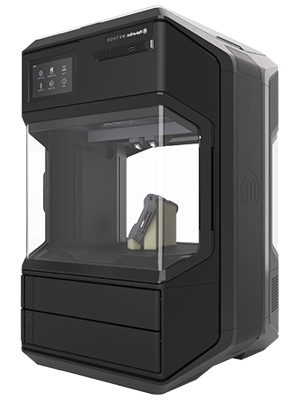Facilities
Facilities
Computer Science Tech Lounge and Makerspace
The CS department is proud to offer many resources to its students. Some of our most cutting-edge technologies are offered in the Tech Lounge and MakerSpace– the premier places in Robinson for computer science learning.
Tech Lounge
Techlounge - Robinson 303
The Tech Lounge is a space for students to work, offering three powerful PCs for student use. There is space for students to work independently, as well as tables for larger groups. There are also docking stations, where students can hook up laptops to extra monitors. Adaptor cords for the docking station are available to borrow at the front desk. The lounge can also serve as a semi-private place to study, with more than enough desk space available. (Please note that the Tech Lounge is not a silent study area, and students are free to talk as they wish.) PCs also host CS Image, a toolbox of every program a student may conceivably need for any of the CS courses. The Tech Lounge is the perfect space to get work done this semester.
There are 3 PCs with the following specs:
Lenovo ThinkStation P360 Ultra (Intel)
|
|
Features:
|
*Please notice one of these PCs has an advanced A5000 graphics card.
Each of the 3 PCs above features ViewSonic monitors. In addition to this, there are 6 additional ViewSonic Monitors available for students to plug into personal computers at the group work tables. See the specs below:
ViewSonic 32" IPS QHD UltraSlim Frameless
|
|
Features:
|
At the individual work tables, there are 6 ASUS monitors for students to plug into their personal computers. See the specs for these below:
TUF Gaming VG259Q 25" Monitor
|
|
Features:
|
MakerSpace
Makerspace - Robinson 304
The MakerSpace, is a workshop hosting state-of-the art tech for free student use. Students can work with a 3D printer, 3D scanner, and a robot arm you can control yourself! There are available workstations for students, and its vicinity to the Tech Lounge is super convenient when working on big projects.
Both the Tech Lounge and the MakerSpace are open from 9am-9pm Mondays through Thursdays, 10am-4:30pm on Friday, and closed on weekends. Check out for yourself what both rooms have to offer! Please ask Tech Lounge Staff for access to the MakerSpace and training on using the technology.
Below are the specs for the 3D Printer and Scanner, respectively.
MakerBot Method 3D Printer
|
|
Features:
|
Bambu Labs 3D Printer
|
|
Features:
|
EinScan-SE 3D Scanner
|
|
Features:
|